A friend mentioned how to partition vlans, but in fact, partitioning vlans is essential in network technology applications. Many networks require vlan partitioning. Today, let's learn about this aspect together.
Definition of VLAN:
VLAN is the abbreviation of Virtual Local Area Network in English, also known as virtual local area network. It is a technology that realizes virtual workgroups by logically dividing devices within the local area network into network segments instead of physically dividing them. To partition VLANs, you must purchase network devices that support VLAN functionality.
The purpose of dividing VLANs:
VLAN is proposed to address the broadcasting issues and security of Ethernet, and broadcast and unicast traffic within one VLAN will not be forwarded to other VLANs. Even if two computers in the same network segment are not in the same VLAN, their respective broadcast streams will not be forwarded to each other.
Dividing VLANs helps to control traffic, reduce device investment, simplify network management, and improve network security. Due to VLANs isolating broadcast storms and communication between different VLANs, communication between different VLANs must rely on routers or three-layer switches.
VLAN partitioning method:
There are four methods for partitioning VLANs, each with its own advantages and disadvantages. When dividing VLANs into networks, it is necessary to choose a suitable partitioning method based on the actual situation of the network.
1. VLAN based on port division: Many network manufacturers use switch ports to divide VLAN members. As the name suggests, port based VLAN partitioning refers to defining certain ports of a switch as a VLAN.
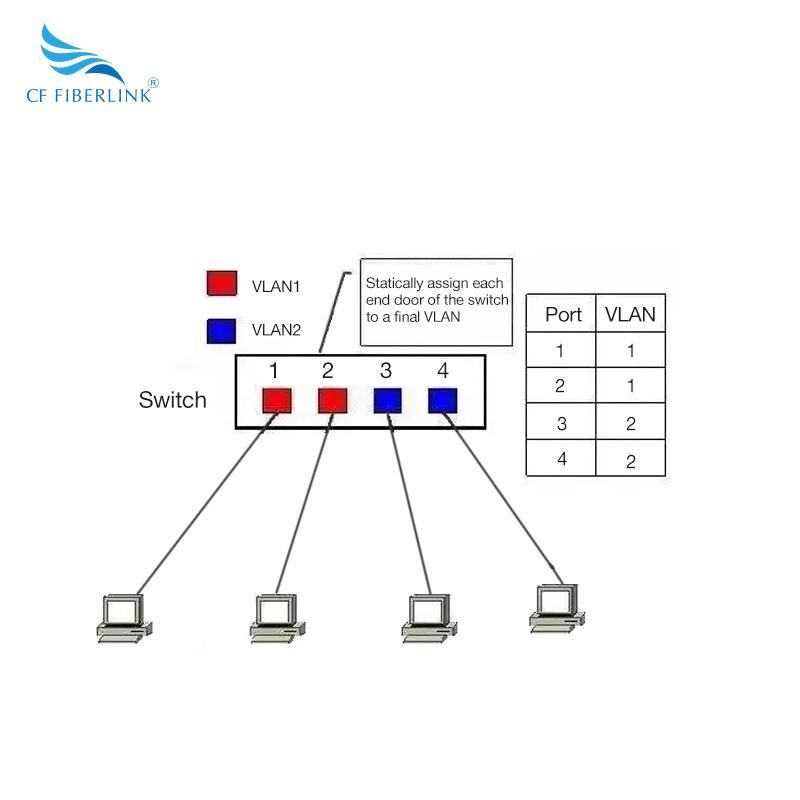
VLAN partitioning based on ports is the most commonly used method for VLAN partitioning. The advantages of dividing VLANs based on ports are simple and clear, and management is also very convenient. The disadvantage is that maintenance is relatively cumbersome.
2. VLAN division based on MAC address: Each network card has a unique physical address globally, which is the MAC address. Based on the MAC address of the network card, several computers can be divided into the same VLAN.
The biggest advantage of this method is that when the user's physical location moves, that is, when switching from one switch to another switch, the VLAN does not need to be reconfigured; The disadvantage is that when initializing a VLAN, all users must configure it, and the burden on operators is relatively heavy.
3. Divide VLANs based on network layer: This method of dividing VLANs is based on the network layer address or protocol type of each host, rather than routing. Note: This VLAN partitioning method is suitable for wide area networks and does not require local area networks.
4. VLAN classification based on IP multicast: IP multicast is actually a definition of VLAN, which means that a multicast group is a VLAN. This partitioning method expands VLANs to wide area networks and is not suitable for local area networks, as the scale of enterprise networks has not yet reached such a large scale.
It is obvious that all VLAN technologies are not entirely suitable for a network use. After gaining a comprehensive understanding of VLANs, we should be able to make accurate judgments about whether VLAN partitioning is necessary based on our network environment.
Choose the appropriate VLAN partitioning mode
Many technical personnel only know that VLAN partitioning can improve network transmission performance, but are not aware that an unreasonable VLAN partitioning mode will reduce network transmission performance. Due to the different environments of various networks, the most suitable VLAN partitioning method for their use is also different. Below, we will elaborate on which VLAN partitioning mode is more reasonable for enterprise networks using examples.
For example, in a corporate network, there are 43 client computers, of which 35 are desktop computers and 8 are laptops. The network traffic is not too large. Due to some sensitive data in the finance department that ordinary employees do not want to see, in order to improve network security, the network management has decided to divide the network into VLANs to isolate communication between ordinary employees and finance department employees' PCs.
Application requirements: From the above description, it can be seen that the enterprise divides VLANs to improve security, while improving network transmission performance is not the main purpose. Due to the limited number of clients in the enterprise, laptops have strong mobility. In daily work, managers usually need to move laptops to meeting rooms to meet the needs of mobile work. In this case, the VLAN partitioning mode based on ports is not suitable for the enterprise, and the most suitable VLAN partitioning method is based on MAC addresses.
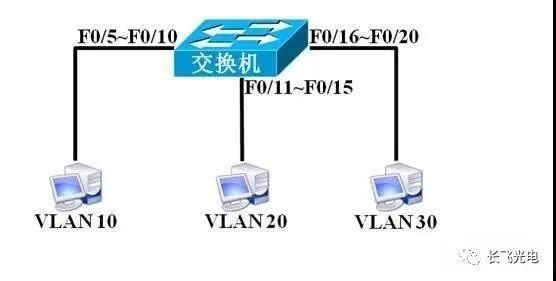
So for enterprises, the most suitable VLAN partitioning mode is based on port partitioning and MAC address partitioning. For enterprise networks with a small number of clients and frequent need for mobile work, dividing VLANs based on MAC addresses is the best partitioning mode. For enterprise networks with a large number of clients and no need for mobile office, VLANs can be divided based on ports. In summary, choose a suitable VLAN partitioning mode based on network requirements.
Conclusion:
Dividing VLANs seems to be a clich é d topic, but in practical applications, few people have been able to make good use of VLAN partitioning as a management tool. More importantly, some networks do not require VLAN partitioning, but as a result, technical personnel divide VLANs for them, resulting in reduced network communication efficiency. Little is known that reasonable VLAN partitioning can improve network transmission efficiency, let alone consider VLAN partitioning as a good solution to slow network speeds.
CF FIBERLINK Fiber Optic Communication Products with 36 Month Extended Warranty
Global 24-hour service hotline: 86752-2586485
Want to learn more about security knowledge and follow us quickly: CF FIBERLINK!!!

Statement: Sharing high-quality content with everyone is important. Some articles are sourced from the internet. If there are any infringements, please let us know and we will handle them as soon as possible.
Post time: May-29-2023

